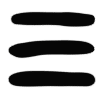20 Tips for Sprucing Up Your Website
If you’ve got a website for your business, you might be looking for a few ways to spruce up your site. It’s time for a new look – nothing dramatic, perhaps, but a few things to give your website a little breath of life.
Here are 20 tips you can use to update your site.
1. Change the width of the screen.
To give yourself a little more breathing room for your site, change your screen width from 960 pixels to 1200 pixels if your screen isn’t already set to 1200.
2. Switch up the font.
Certain fonts have a sleeker look, so you might consider making an adjustment to your font. Whether you’re looking for a big change or a slight one, the font can give your site a different look. (Just make sure you’re updating the font on all text levels.)
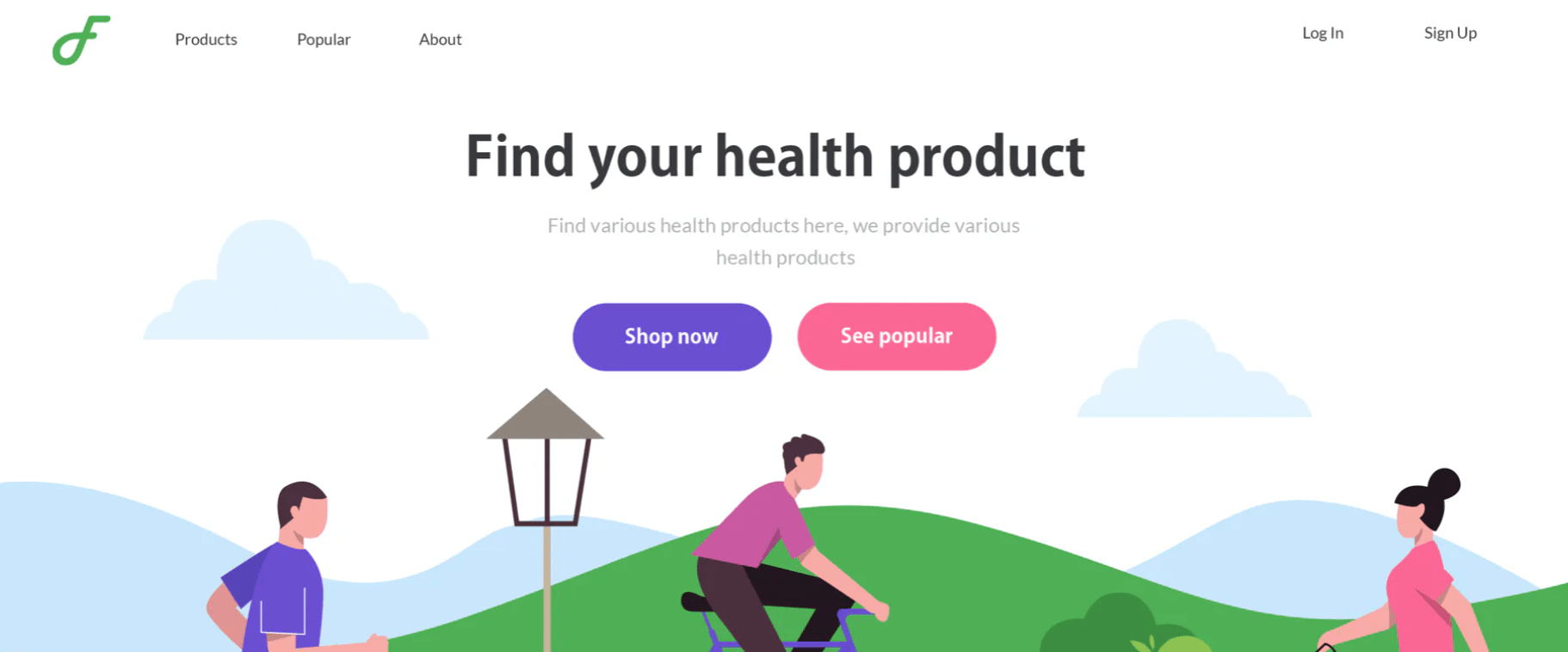
3. Modify your buttons.
Yes, buttons matter! Even having buttons that aren’t completely rectangular can make a difference. Go for rounded edges, take out the borders, use shadowing, or switch the font if you’re looking for something new.
4. Switch up the header.
Ah, headers. If you want to update your headers, consider what will be most useful. That’s valuable real estate on your site, after all!
5. Consider a sticky header.
A sticky header might sound strange, but all it means is that it stays at the top of the page as people scroll down. (It will still allow the content on the page to be seen, though, don’t worry.)
6. Contemplate your hero image.
Maybe the hero image you currently have isn’t something that still works for your site. You can change it and update it to something that makes more sense. It can help give your site a new look.
7. Use floating buttons.
No, they’re not ghost buttons. They’re just buttons that hang around on the page, even as the visitor scrolls up and down. The idea is to encourage more clicks.
8. Consider animations.
Would it help to include an animation to catch the eye? You can encourage people to look at important content by adding a little flair. There are different effects you can choose from, like motion, hover, and more. (Just don’t go ham – choose your animation placement carefully.)
9. Create new sections.
You can use new sections to keep the same content on your site while giving it a changed-up layout. It’s an easy and effective way to spruce up your website.

10. Add reviews.
Having client testimonials is really important. People, for some reason, trust reviews a lot. Ask some clients if you can use a brief testimonial from them for your website. Plus it’s a very easy way to spruce up your website.
11. Use Instagram.
Using Instagram can help you reach a wide audience – a lot of people use Instagram. Like, a lot. And it’s easy to connect your page to your website.
12. Overhaul your contact forms.
Keep your contact form short, sweet, and to the point. Be sure to protect them with reCaptcha validation. Trim down the fields.
13. Update the footer.
Your footer should include your social media and your business hours. Yes, it might be at the very bottom of the page, but it’s still precious space on your site.
It’s also really important to update your mobile site. How does your mobile site look? Is there anything you can do to make your mobile design sleeker and more responsive?
15. Look at the copy.
You can tweak your copy and the text on your website to spruce up your site. You can break up big chunks of text, adjust the headlines if needed, and change up the formatting.
16. Check the text on the buttons.
If you’ve got buttons on your site, you can take a look to consider freshening it up. Are the buttons doing their job? Is the text encouraging people to actually click – which is the end goal, after all?
17. Look at your internal links.
If you’ve been adding new copy and blogs to your website, you might need to update some internal links. Are there places where you can add internal links to articles that maybe hadn’t been written at the time you posted some of your older articles?
18. Add contact information to your footer.
Does your footer have your business’s contact information? (Remember, this is valuable real estate even though it’s at the bottom of the page.)
Okay, so we mentioned Instagram above, but you also need to make sure that your other social media channels are connected to your site. If they already are, do you like the way they’re connected? Or could you update the icon or link to something that looks a bit sleeker?
20. Explore other SiteNow updates.
You can make a lot of cool changes to your site by using SiteNow’s updates to make your site look amazing. Who knows what new tricks you can find if you stay updated on the latest SiteNow capabilities?