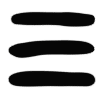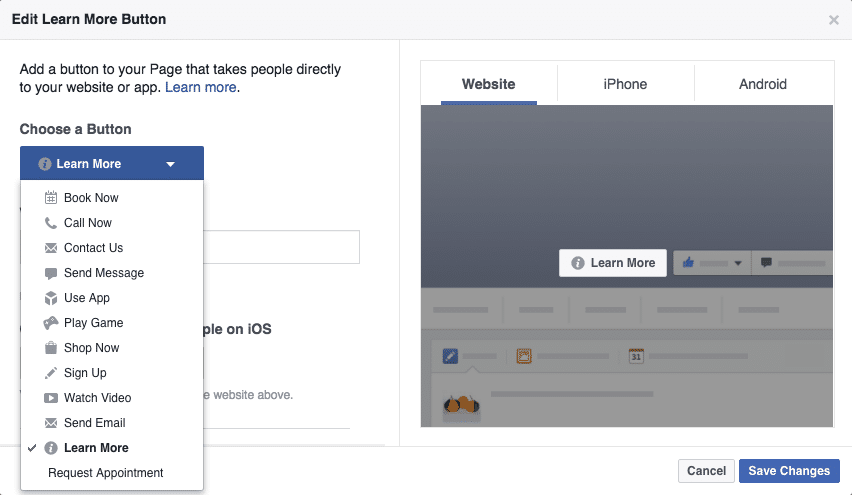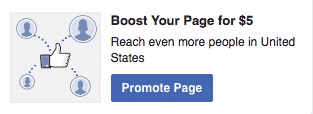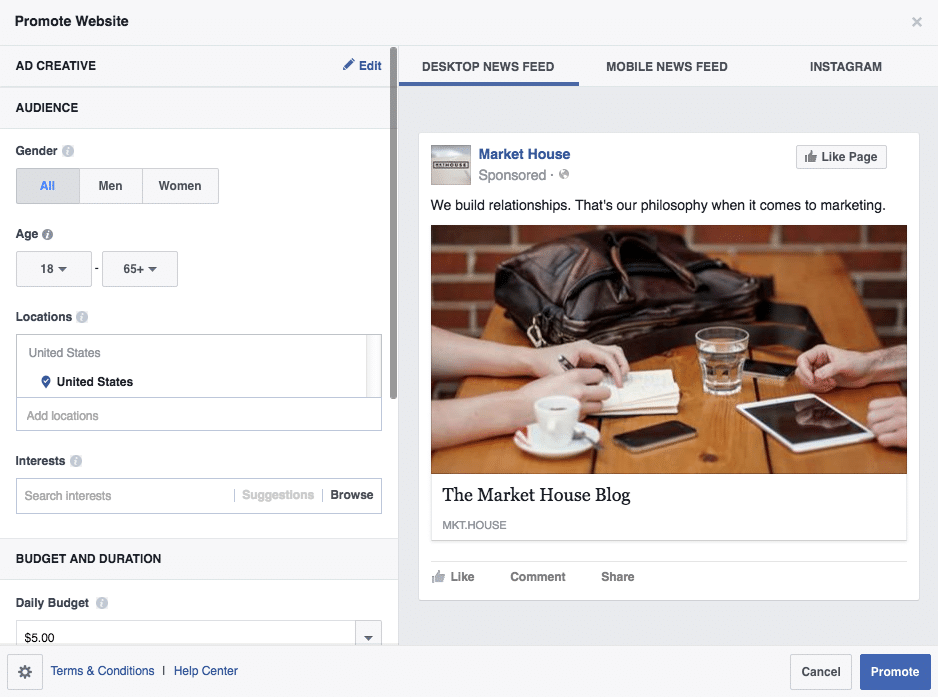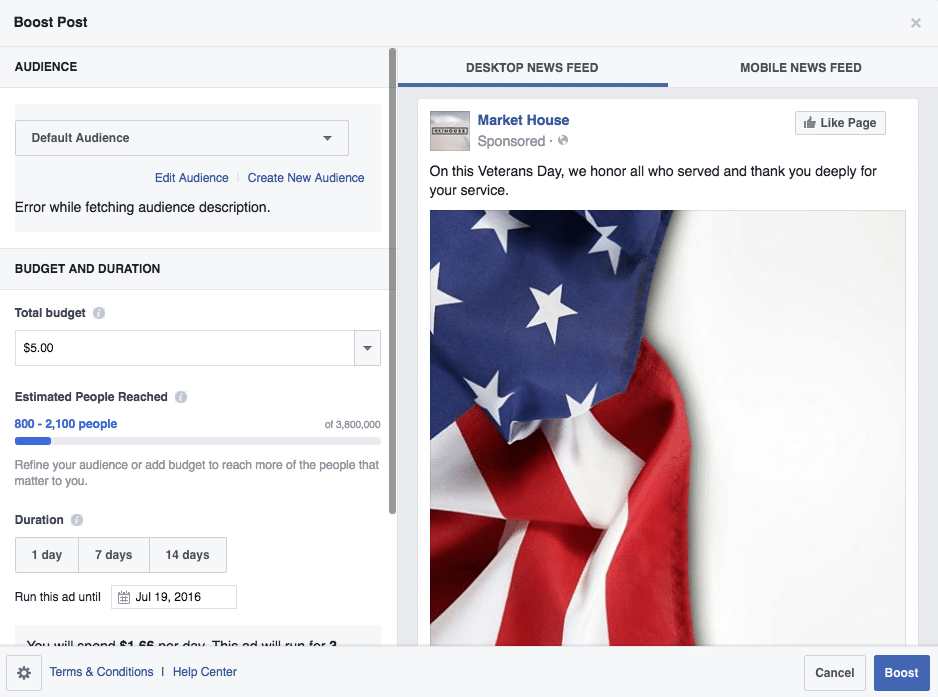5 ways to advertise on Facebook for $5 per day
A year ago, I wrote about how in order to be successful on Facebook, a business has to pay to play. No change there.
I also mentioned that with even a minimal spend, a business can make a difference. Thankfully, this is still the case.
However, the organic reach of Facebook business pages has continued to drop, making it now vital to promote your content on Facebook to receive any visibility. In fact, your Facebook Business page is receiving just 2% organic reach (and declining).
What does this mean for your business?
You’ve been building your Facebook Business page for years relying on a much higher % of organic reach for your content. Now, if your page has, for example, 750 followers, then you’re only really going to get exposure from about 15 people on a typical post. Devastating.
If you’ve had a solid social media growth strategy in place for years and you have 125,000 Facebook fans, then you’re still only getting an organic reach of 2,500 people. This just flat-out sucks.
Facebook’s spin on the situation is that it’s because of the natural rise in content being shared across the network. While true, in order for their advertising platform to make more money, they needed to control the organic reach of pages, hence the ability to Boost posts.
My suggestion is to rethink a strategy based on growth and move towards a strategy based on making sales. If you have a large audience, terrific! Promote them with Facebook Ads. But, if you have a small audience or are just starting, focus less on growing your Facebook Business page and more on using Facebook to find customers and make sales.
Spend a little and see what happens
Solid marketing strategy, right? One of my favorite phrases is “you don’t know until you know.” With the seemingly endless amount of ways to establish target audiences, spending a little to test an audience’s responsiveness to your message is definitely worthwhile. Based on this concept, here are 5 ways to advertise on Facebook for $5 per day.
1. Customize & promote your Facebook Call to Action
Do you know that little button on your Facebook header? Yeah, you can customize the call to action button (within reason) to drive visitors to take a specific action like signing up for specials, watching a video, etc. Once you customize the call to action, you can click on the button again and select “Promote.” This will allow you to promote your specific call to action to whomever you want.
2. Promote your page
Just below your Facebook page header, you’ll see an ad in your sidebar that gives you easy access to the “Promote Page.” This will pop up a similar window as in step 1 that creates an ad based on your page content that you can easily customize, set targets & deploy in minutes.
3. Promote your website
Immediately below the “Promote Page” feature, you can access the “Promote Website” feature, which allows you to quickly create an ad that drives traffic to a specific page on your website. The ultimate goal with most online marketing strategies is to drive traffic to your website & make sales, which makes this little feature pretty handy to the DIY marketer.
4. Boost a post
If you’ve already taken the time to create content & post it on your Facebook page, then chances are you want people to see it. Boosting a post is easy and can be finished in less time than it took to originally post the content. This process speeds up greatly, especially if you create a great set of custom audiences. Pre-defining all the audiences you want to target streamlines the advertising process, especially if you are a marketing team of one.
5. Promote an offer or an event
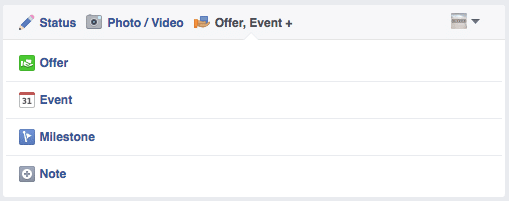
Setting up your promotions
When setting up your promotions, always remember to set a definite start & end date for the ad. This is the easiest way to control your spending for the ad campaign. Try running the ad for a few weeks and see what happens. $5/day is not going to drive tons of traffic, but it will generate data that you can review later.
If you’re thinking of running a few different promotions, I would suggest trying different audiences with each promotion to see which audience is receptive to your content. This data will be valuable later once you are ready to go beyond the $5/day model.
Wait? Do you think $5/day is too much? Never fear!
Facebook has a minimum required daily spend of $1. This isn’t going to do much more than organic traffic, but it will do something. At $1/day, I can’t think of a better way to spend your cash-strapped marketing budget than with Facebook Ads.
How can Market House help?
The suggestions above are great ways to get started and to create proof of the efficacy of social media marketing. Think of these as the Wizard installer that pops up when you are installing something on your computer. It’s full of presets and can quickly be configured. We prefer to click on the “Advanced Setup” feature when installing… With a more advanced Facebook Ad strategy and campaigns, you can run ads with multiple photos/videos, track conversions & leads, day-part campaigns & so much more.
Learn more about social media marketing solutions from Market House.